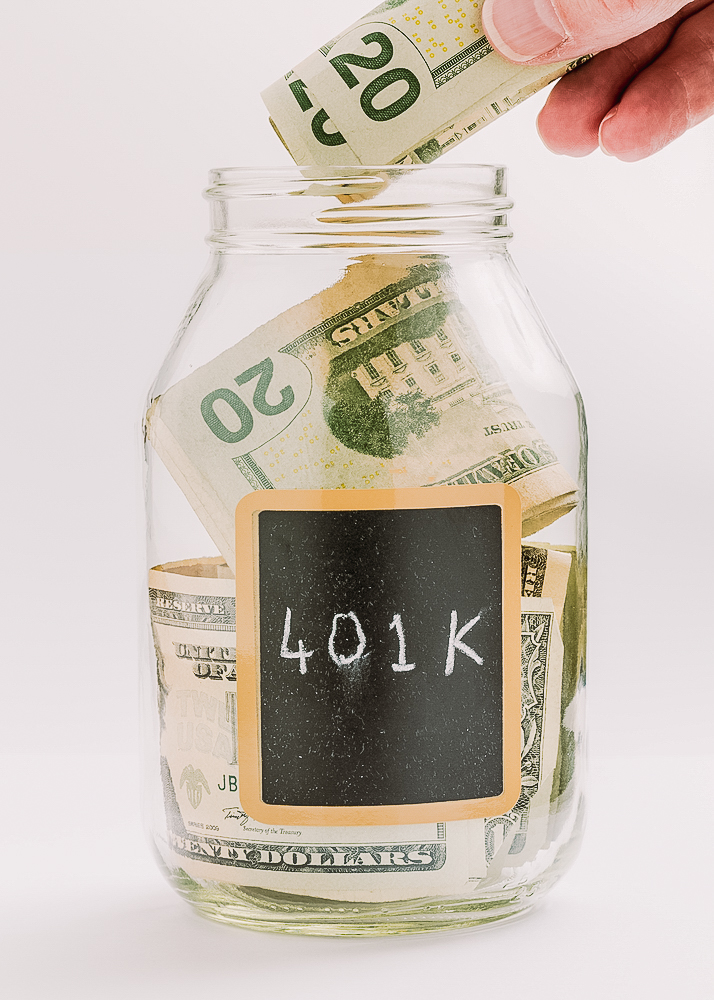How to Transfer Your Old 401(k) into Your New One
Changing jobs is a big step — but what about the 401k or 403b you left behind?
If you had a 401(k) with Company X and just opened a new one with your current employer, it’s smart to think about consolidating those accounts. Moving your old retirement funds into your new 401(k) can streamline your savings and keep everything working toward your future in one place.
Below you’ll find a step-by-step guide to complete your 401k transition.
Key Definitions to Know
Direct Rollover:
Funds are transferred directly from one retirement plan to another (or to an IRA), avoiding taxes and penalties.
You do receive a check, but it’s made payable to your new custodian and not to you personally.
Indirect Rollover:
Funds are paid to you first, and you have 60 days to deposit them into a new account.
Taxes may be withheld upfront, and failure to complete the rollover could result in taxes and penalties.
Direct Transfer (IRA to IRA):
A movement of assets between two IRAs, where the money never touches your hands. Not considered a rollover and not subject to the 60-day rule.
Roth Rollover:
Transferring Roth 401(k) or Roth 403(b) funds into another Roth account, such as a Roth 401(k) or Roth IRA. Be sure the new plan accepts Roth assets.
Step 1: Talk to Your Current Employer First
Before initiating any rollover, check with your new employer’s HR or benefits team to confirm that the plan accepts incoming rollovers. Most do, but it’s important to:
- Verify the rollover process
- Request any necessary forms
- Get the exact name the check should be made out to, if applicable
This step ensures your transfer is smooth and avoids delays.
Step 2: Make Sure You Have Online Access to Your Old 401(k)
Log in to your old plan’s website, or contact the plan provider for:
- Your current balance
- Money type (pre-tax/traditional and/or Roth)
- Account number
- Plan administrator contact info
If you no longer have access, ask your former employer’s HR team how to regain it. Having online access will make it easier to initiate the rollover and track progress.
Step 3: Request a Direct Rollover or Transfer
Once everything is confirmed:
- Contact your former 401(k) provider and request a direct rollover/transfer to your new plan.
- Choose to send the funds directly to your new 401(k)—either electronically or by check.
- Important: If a check is issued, make sure it’s payable to the new plan’s trustee (not to you personally).
Avoid indirect rollovers whenever possible. They can trigger tax withholding and early withdrawal penalties if not handled properly.
Step 4: Track the Transfer and Confirm Receipt
A rollover can take a few days to a few weeks. Keep an eye on both accounts and follow up if needed. Once the funds are in your new 401(k), confirm:
- The amount is correct
- The money is invested appropriately based on your preferences
This is also a great time to review your overall retirement strategy.
Why Consolidating 401k Accounts Makes Sense
Bringing your old 401(k) into your current plan can:
- Simplify account management
- Keep your savings growing tax-deferred
- Potentially reduce fees or improve investment choices
Still, it’s not the only option. You can also roll the funds into an IRA or leave them in your old plan (if allowed). The right move depends on your situation.
Download our free 401k Transition Checklist
This quick checklist walks you through your choices so you can feel confident about your next step.